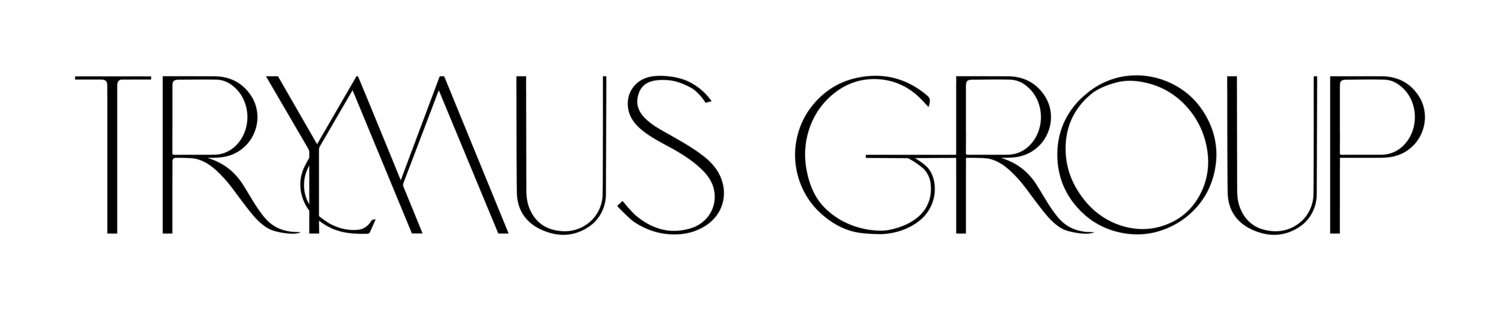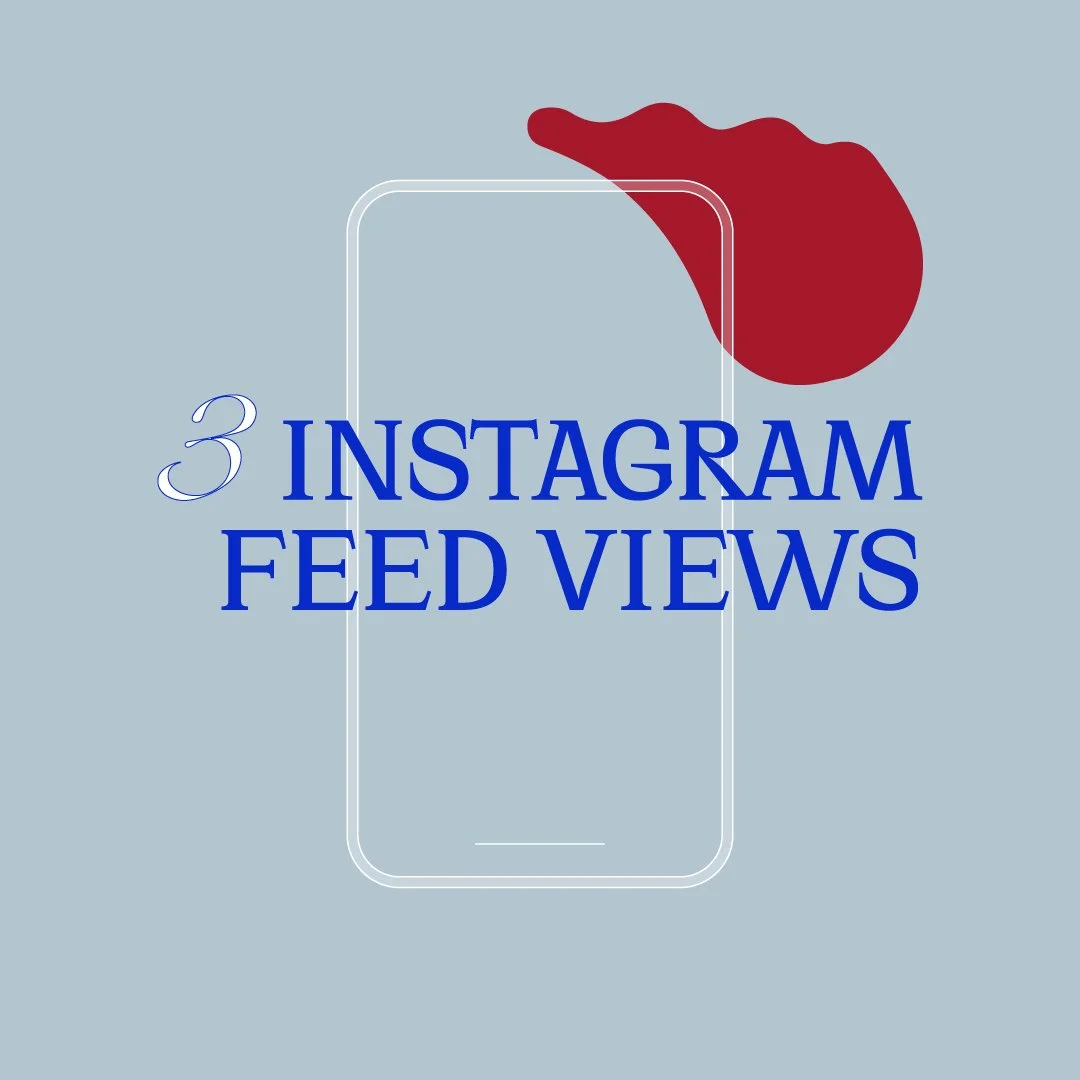Instagram Feed Views
If you’re getting frustrated with not seeing your friends’ posts, try a different feed view! Start by clicking the Instagram logo in the top left corner. This will pull up three options.
Here are the three Instagram feed views, explained:
Algorithm
This view is the default. Every time you open the app, this is the view that you see. It includes posts from people you are following, as well as suggested posts that Instagram’s algorithm thinks you will enjoy based on your interactions on the app. The posts from people you follow are also shown in an order determined by the algorithm, so you may miss out on some posts from your friends.
Following
The following view will ONLY show you posts from people that you follow. The posts show up in reverse-chronological order (most recent posts show up first), so you can easily scroll through everything your following has posted in real time.
Favourites
If there are only a couple of accounts that you want to keep up with, choose this view! You can mark people you follow as “favourites”, and only posts from that select group will appear while on this view.
So, give them all a try and see which view you like best!